Windows 7 OS has a hidden God Mode, God Mode is a simple folder that brings all aspects of Windows 7 control in a single place. It collects all of the Control Panel functions, interface customization, accessibility options, just about every aspect of controlling Windows 7 into a single place.
If you are on Windows 7. Create a new folder and name it:
GodMode.{ED7BA470-8E54-465E-825C-99712043E01C}
The folder icon would change and it would get the name GodMode.
This folder when opened would give you a long list of customizations that can be accessed from a central location.
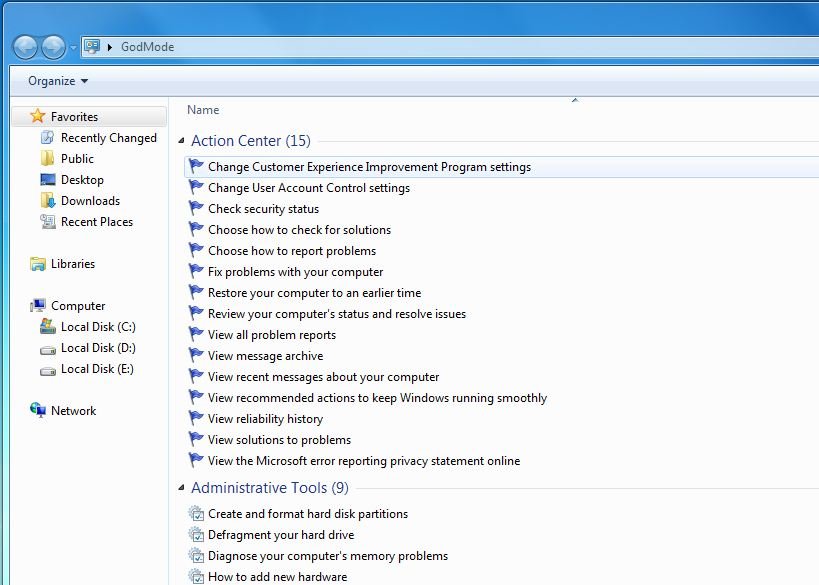
Comments
Post a Comment